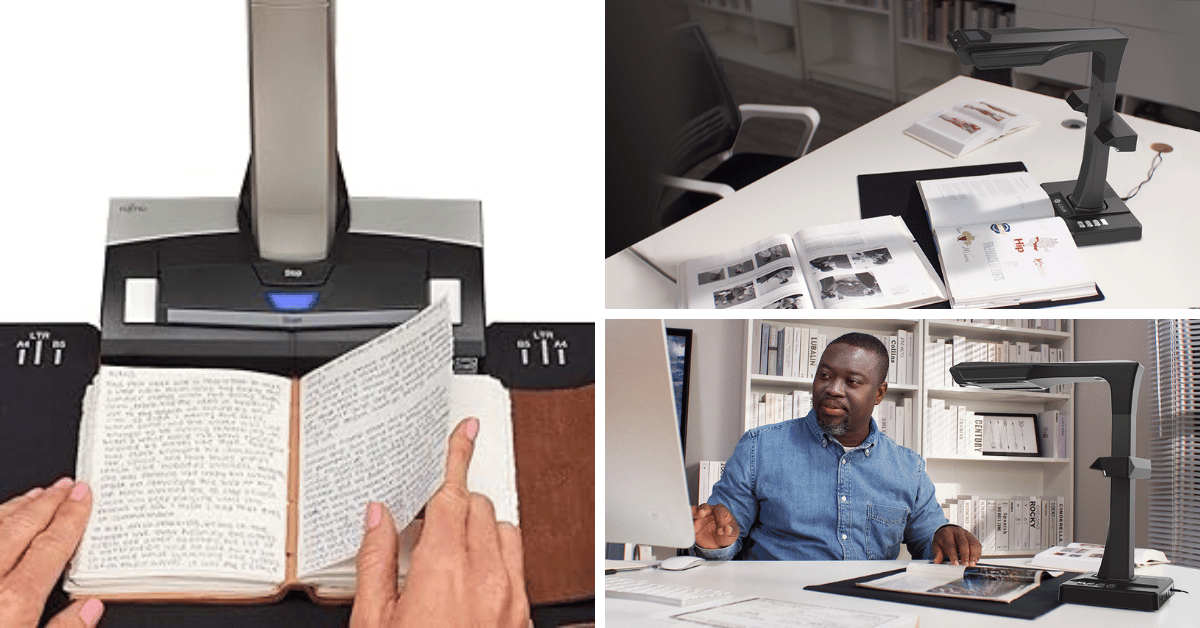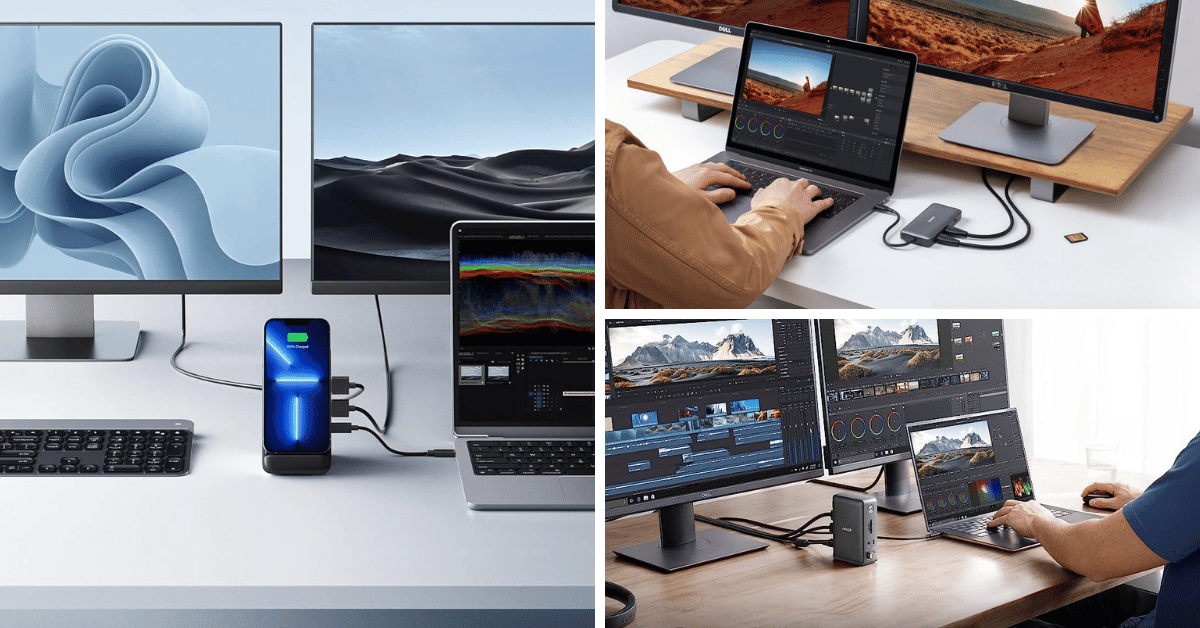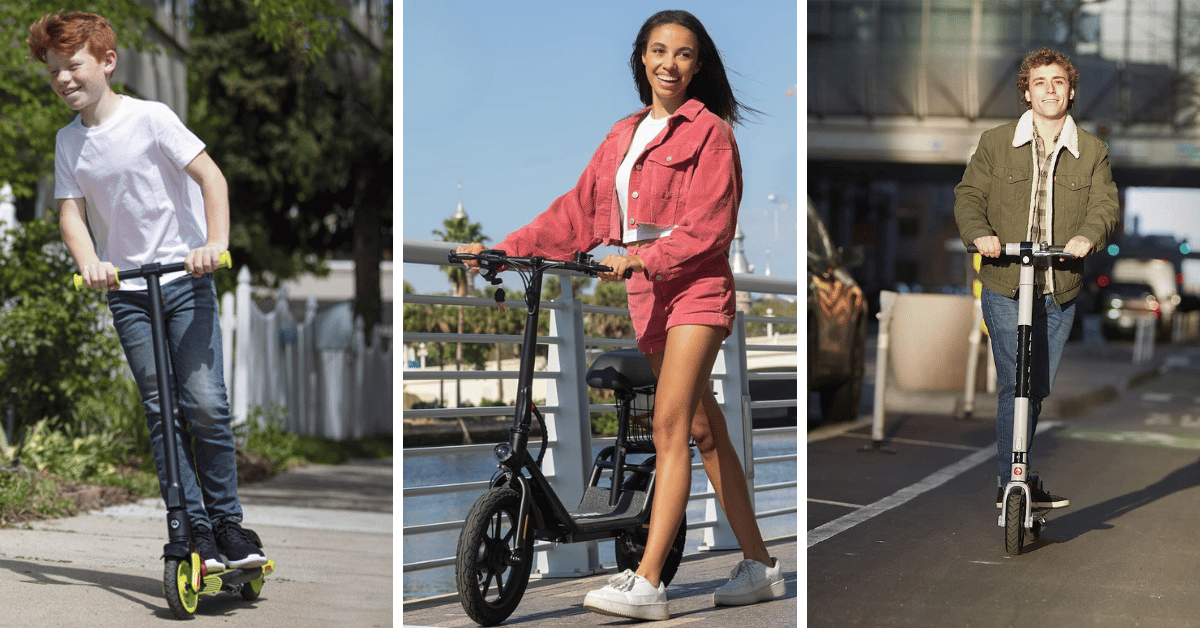For avid book enthusiasts, students, and researchers who are always on the go!
Have you ever wished there was an easier way to digitize your favorite books or important documents?
Imagine possessing a tool that could quickly convert your physical books into digital formats, without damaging them.
This would not only preserve their longevity but also make it easier for you to access and read them anywhere.
These top 5 book scanners are specifically designed to cater to your needs.
They ensure high-resolution scanning, preserving the smallest details from your books.
How We Choose
Does the thought of manually typing out pages from your favorite books make you want to pull your hair out?
Is it frustrating to waste hours trying to digitize a single book, only to end up with errors and inconsistencies?
Picture yourself dealing with eye strain and neck pain from constantly staring at the screen and typing away.
It's like being stuck in a never-ending nightmare where every page turned is another step towards insanity.
But what if there was an easier way?
Say hello to the top 5 Book Scanners on Amazon.
With these high-tech marvels, you can scan any book quickly and effortlessly, producing clear digital copies that are easy on your eyes and free of errors.
Say goodbye to wasted time, physical discomfort, and mental stress.
Wondering Why We Love It
Discover the CZUR Shine Ultra, a versatile document scanner compatible with a wide range of Windows and macOS versions. Ideal for A3 & A4 documents, this scanner boasts lightning-fast speed, scanning pages in less than a second. It features a unique technology to effectively flatten curved book pages, making it ideal for scanning bound materials. Doubling as a document camera, it's compatible with popular video conferencing tools like ZOOM and Skype. Its 13MP camera and AI technology ensure high-quality scanning, and its adjustable height and lightweight design make it a convenient, portable choice.
Wondering Why We Love It
The MUNBYN Portable Scanner is a compact, efficient tool for digitizing documents and photos. It's incredibly portable, weighing as much as an apple, and scans at a high 900dpi resolution in just 3-5 seconds. This scanner is straightforward to use, requiring no additional drivers and easily connecting to computers via USB. It comes with a 16G SD card for ample storage and includes OCR software for easy file conversion and editing.
Wondering Why We Love It
The Scanmarker Air Pen Scanner is a fast, efficient tool for digitizing printed text. It scans 3000 characters per minute, seamlessly converting text to digital format in seconds. This scanner is also capable of translating over 40 languages, making it a versatile tool for students and professionals. With text-to-speech functionality, it's also helpful for those with reading difficulties. Its compact, wireless design makes it highly portable and compatible with a range of devices.
Wondering Why We Love It
The CZUR ET24 Pro is a high-end book scanner featuring advanced technology for flattening curved book pages. With a 24MP HD camera, it captures documents in fine detail. Compatible with various operating systems, including macOS, Windows, and Linux, it offers versatility for different users. The scanner's HDMI support and OCR technology powered by ABBYY enhance its functionality, making it suitable for digitizing a wide range of documents up to A3 size.
Wondering Why We Love It
The ScanSnap SV600 is an overhead scanner designed to handle books and documents with care. It can scan multiple items simultaneously without causing damage, thanks to its Multi Document Detection function. The Auto Book Correction feature automatically adjusts for curved pages, while the Point Retouch function removes any captured fingers from the scanned image. Its Page Turning Detection and Time Mode features add convenience, making scanning a more efficient process.
The Conclusion
In conclusion, the digital world may have revolutionized how we consume literature, but it is innovations like these top 5 book scanners that ensure we keep our beloved hard copies in the loop.
Each scanner excels in its unique way, ensuring you can digitize your library with ease and efficiency.
Now that you're armed with the knowledge of the crème de la crème of book scanners available on Amazon, it's high time to bring your personal library into the digital age.
So why wait?
Click on the 'check price' button now and take a leap into literary modernity!
Book Scanner FAQ
Can I Scan A Book I Own?
Yes, you can scan a book you own for personal use. Scanning a book can be a tedious process, but it is perfectly legal as long as you are not distributing or selling the digital copy. You can do this for the purpose of creating a backup, digitizing your library, or making it easier to carry around your favorite books.
However, please note that copyright laws may vary by country. While it's generally accepted to make copies of copyrighted material for personal use, some jurisdictions may have stricter rules. Always ensure that your actions are in compliance with local laws and regulations. It's also important to respect the intellectual property rights of authors and publishers.
Can You Scan A Book With Your Phone?
Yes, you can scan a book with your phone. There are several apps available that allow you to do this. These include Adobe Scan, Microsoft Office Lens, and CamScanner, among others. These apps use your phone's camera to capture images of the pages and then convert them into PDFs or other file formats.
However, it's important to note that scanning a book in this way can be quite time-consuming if the book is lengthy. Also, depending on the app used and the quality of your phone's camera, the text might not always be perfectly readable. In addition, copyright laws should be considered when scanning entire books as it could potentially infrive on intellectual property rights.
What Are The Main Differences Between A Normal Flatbed Scanner And A Dedicated Book Scanner?
The main differences lie in design and functionality. Normal flatbed scanners are versatile for various documents but can be cumbersome for scanning books, especially if you want to preserve the binding. Dedicated book scanners are designed to handle the unique challenges of book scanning, such as curved pages and spine preservation. They often come with features that reduce glare and shadow, making them more suitable for scanning entire books.
How Does Optical Character Recognition (OCR) Work In Book Scanners?
Optical Character Recognition (OCR) in book scanners converts the text in scanned pages into editable, searchable digital text. During the scanning process, OCR software analyzes the shapes of letters and numbers on a page and matches them to corresponding characters in a digital database. This technology is particularly useful for digitizing historical texts, creating digital libraries, or for individuals who need to convert printed materials into accessible digital formats.
Can Book Scanners Efficiently Handle Multiple Documents Or Loose Pages?
Yes, many book scanners are adept at handling multiple documents and loose pages. They typically have automatic page detection and feed systems that can manage a stack of loose pages, scanning each one sequentially. This capability is especially useful in settings like libraries or offices where there's a need to digitize a mix of bound materials and loose documents.
Is It Possible To Scan Books Without Damaging Them Using A Book Scanner?
Absolutely. Many modern book scanners are designed with the preservation of the book in mind. They often feature gentle page-turning mechanisms and scanning beds that accommodate the book's spine, allowing users to scan books without forcing them flat. This reduces the risk of damaging old or delicate books during the scanning process.
What Are Some Minor Quirks And Tips To Get The Best Results When Using A Book Scanner?
To get the best results, it’s important to understand a few minor quirks and tips. First, ensure the book is correctly positioned on the scanner, often on a black mat to enhance contrast. If you’re using a normal flatbed scanner for book scanning, placing black construction paper behind the scanned pages can reduce bleed-through from the other side. For loose pages, a scanner with an automatic page feeder can speed up the process. If scanning an entire book, consider a scanner with a USB connection for easy data transfer. Remember, details like ensuring the entire book is in frame and turn pages gently can make a significant difference. Additionally, using OCR can convert your scanned pages into a more versatile digital form. Lastly, be aware of the full details of your scanner's capabilities and adjust the scanning process to suit your specific needs.